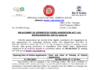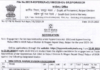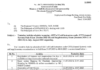UPI Payment :
- Canara Bank has launched UPI payment facility for merchants through RuPay credit card. This facility is also offered in the bank’s popular ‘Canara ai1’ banking super app. Canara Bank is the first public sector bank to introduce this facility in association with NPCI. Bank customers can now make UPI payments to merchants from RuPay credit cards apart from their bank accounts.
Click here for more Details to know about UPI : https://www.npci.org.in/what-we-do/upi/product-overview
- RuPay credit cards can now be linked with UPI IDs. This seamless, safe and secure digital payment method allows customers to make credit card transactions with utmost ease. Canara Bank MD and CEO Shri K. According to Satyanarayan Raju, the credit card linking process is similar to the account linking process. Customers can select Canara Credit Card during account listing to link.
- The transaction limit applicable for UPI transactions will continue for UPI payments using RuPay credit cards. The bank said the facility will further enhance digital payments. It will also expand the UPI ecosystem. Commenting on the announcement, Shri Dilip Asbe, MD & CEO, NPCI said that the integration of RuPay Credit Card with UPI will provide a great user experience.”
Click here for more details to know about Repay : https://en.wikipedia.org/wiki/RuPay
Who can use UPI through Rupe credit card?
At present, Reserve Bank has allowed certain bank customers to use UPI through BHIM app through Rupe credit card. Customers of Punjab National Bank, Union Bank of India, Indian Bank and Canara Bank can currently use credit cards on UPI through the BHIM app.
How to link UPI with Rupe credit card?
- Step 1: Open the BHIM UPI app.
- Step 2: Enter the passcode.
- Step 3: Click on Bank Account.
- Step 4: Add account.
How to make UPI payment with RuPay credit card?
- Step 1: Scan Merchant UPI or Code.
- Step 2: Enter the amount in the field that comes up automatically. Then select credit card.
- Step 3: Enter the UPI PIN after selecting the credit card in Rs.
How to make UPI payment with RuPay credit card?
- Step 1: Scan Merchant UPI or Code.
- Step 2: Enter the amount in the field that comes up automatically. Then select credit card.
- Step 3: Enter the UPI PIN after selecting the credit card in Rs.
Read More : UPI Payment Charges : NPCI’s BIG UPDATE for customers on transactions – DETAILS.